
Breaking Down a Common Misconception: How Much Speed Does Your Enterprise Network Truly Need?

A thought leadership piece from Wyebot’s CTO, Anil Gupta
Network speed is a real-time measurement of how much data is being transferred (uploaded or downloaded) at a given time. Network bandwidth is the maximum amount of data that it is possible to transfer at a time in each direction – upload and download. Networks that offer the same speed in both directions are referred to as “symmetric” vs those that offer different upload vs download speeds are referred to as “asymmetric”. Traditionally speaking, cable modems have offered higher download speeds compared to upload speeds. On the other hand, fiber connections (more commonly known as FiOS) offer symmetric speeds. For example, one may have 100 Mbps download speed and 5-10 Mbps upload speed.
The question is, is that bad, good, or neutral? How much speed does your enterprise network truly need?
How Many Mbps Do I Need?
It’s fairly common for me to attend a conference or speaking event and have someone tell me that they need 1 Gbps of speed for every user on their network. When I ask, “Why?” I’m told that there are plans to upgrade the working environment so it becomes a next-generation ecosystem. The network speed promised by WiFi 5, WiFi 6 and WiFi 6E are extraordinary – 1.3 Gbps with WiFi 5, 9.6 Gbps with WiFi 6/6E. That’s 1300 Mbps and 9600 Mbps, respectively. So, the reasoning goes, if those speeds are out there, I must need them to give my employees the best network experience.
Let’s take a look at some data intensive applications, ones that need a decent amount of bandwidth to operate flawlessly, and see what the numbers show.
Google Meet
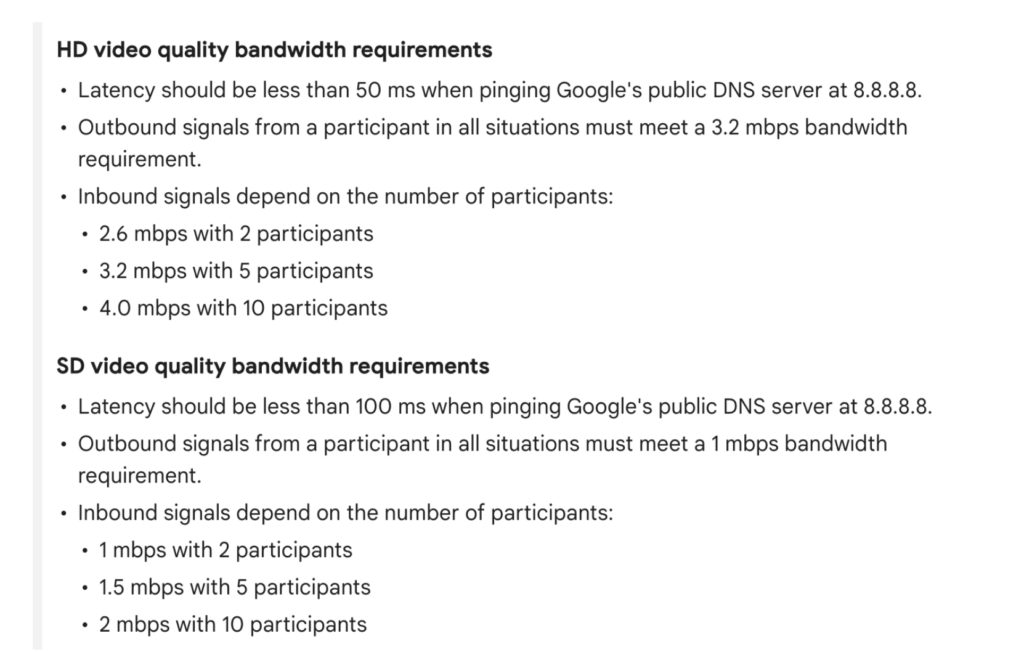
YouTube
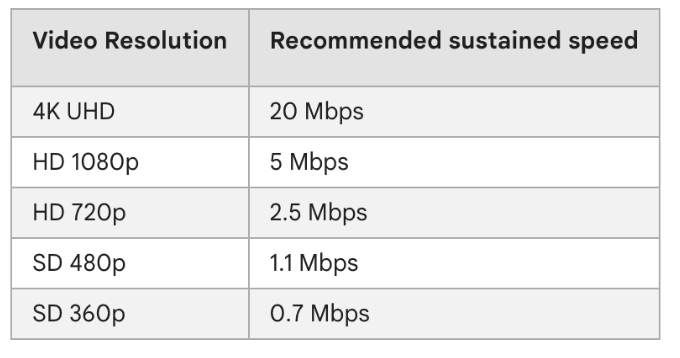
Netflix
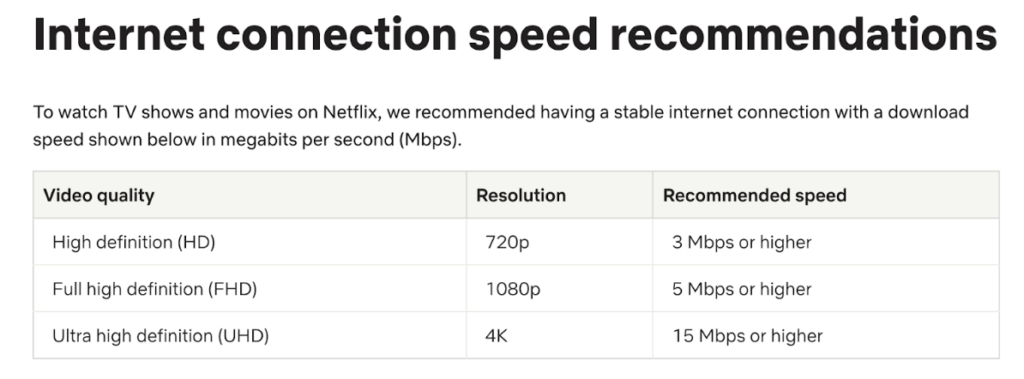
So, if you wanted all of your employees to stream the same 4K YouTube video at the same time – they would each need 20 Mbps. And assuming the typical 20-25 devices per WiFi radio, that makes it 20 Mbs x 25 devices = 500 Mbps. That’s a far cry from needing 1 Gbps. I’m also going to assume that it’s unlikely you regularly have all your employees – or even most of them – streaming YouTube, let alone watching Netflix.
Google Meet on the other hand, and other video collaboration applications, are frequently used. However, even that software only requires 4 Mbps for 10 or more participants using HD video quality. And the bandwidth requirement does not increase with more participants, thanks to advanced processing on the video-conferencing server side.
The numbers are similar for Zoom – even when presenting a webinar.
Why Are WiFi 5 and WiFi 6 So Fast?
If we don’t use the maximum speeds, why are they there? What internet speed do I need?
Largely, they are there to be shared. WiFi is a shared medium, wherein each device accesses the airwaves to transfer its part, and then gets off the airwaves to allow others to be able to use the “shared” medium. If each device can get its job done faster (because of higher theoretical speed offered by the newer standards – WiFi 5), it makes room for other devices sooner. Therefore the “aggregate” throughput of all devices can approach higher boundaries. Bandwidth is distributed amongst every single connected device. Yes, this includes laptops and tablets, but it also includes phones, wearable sensors, IoT devices such as printers and door locks, voice assistants like Alexa, and every other device connected to the internet.
None of those devices on their own need 9.6 Gbps. But that much speed shared amongst 1000 devices? That gives each device a higher possible maximum speed than when the max speed was “only” 1.3 Gbps. WiFi 6 on the other hand, focuses on “efficiency” – we’ll cover that in more detail in a future blog.
For enterprise networks, which can have tens of thousands of devices, this is a good thing. Especially if you consider that many network applications (such as sending email or drafting a document) require only around 1 Mbps. WiFi 5 and WiFi 6 ensure there should be enough speed to go around.
The other breakthrough delivered by WiFi 6 is the ability for multiple devices to transfer data at the same time. Not only does each transfer happen faster, devices no longer have to wait for the device ahead of them in the queue to finish. Many devices can upload and download data at the same time. This keeps communications running more efficiently and is why this WiFi upgrade was designed for high-density areas such as arenas and auditoriums.
What About WiFi 6E?
WiFi 6E is the specific designation for products that operate in the 6GHz wireless spectrum. These devices share the same possible speeds as other WiFi 6 devices, but get to operate in their own, less congested, spectrum. This offers great possibilities for enterprises, but the reason to upgrade wouldn’t be because you want every individual device to have 100+ Mbps of speed available to send emails or video conference their colleagues. That speed isn’t necessary for those applications. Your primary reason should be another metric(s), something measurable in the real-world, so that you can accurately determine if the upgrade improved user experience, or not.
Do Any Applications Need These Maximum Speeds?
AR and VR applications are the standout when it comes to high speed requirements. Depending on the device and utilization, you can see requirements of 200 to even 5000 Mbps. This is one reason for the latest WiFi standard, WiFi 7, also known as 802.11be Extremely High Throughput. While speed is how fast data can travel and bandwidth is the max speed possible on a network, throughput is the amount of data that is successfully transmitted in a given time. WiFi 6 is supposed to make a difference for events that see thousands of people in one area needing to live stream or use applications such as AR and VR.
However, right now, enterprises are not inundated with AR and VR applications. Nor are they live streaming the workday of their employees. There can be occasional use cases at play where high speeds are needed – for example, if a hospital needs to upload a number of MRI scans using the WiFi – but these are not typical, daily scenarios. This makes these maximum speeds not needed at the moment.
Could they be needed one day? Absolutely. It’s good to plan and prepare for the future. It’s better to do so strategically. And it’s best for strategic plans to be cost-effective.
Upgrade Network Speeds Cost-Effectively
Is it cost-effective for your enterprise to upgrade every office to WiFi 6, WiFi 6E, or WiFi 7 right now? Another way of asking this question is to say, will user experience improve if you upgrade?
Complete upgrades cost thousands of dollars because they require every access point (AP) and connecting device to be compatible with the selected WiFi standard.
You should upgrade if:
- It’s been 3-5 years since your last upgrade and it’s time to upgrade anyway – i.e. it’s in your budget and current devices are showing poor performance from wear and tear
- User experience is suffering because of insufficient bandwidth and network speeds
You can wait to upgrade if:
- You still have a few years before any planned upgrades
- The root cause of UX problems is not insufficient bandwidth
This requires you to know:
- The health of every device on your network
- The root cause of every issue
If you don’t have that level of network visibility, you need it. There should be no network mysteries for your enterprise. Problems and root causes should be identified immediately, in real time, so that IT can resolve issues before end users are impacted.
When it comes to bandwidth and speed – performance problems could be caused by insufficient bandwidth, or there might be an issue with certain devices or applications misusing bandwidth. Then of course bandwidth might not be the problem at all. If you don’t know, you could spend thousands of dollars upgrading your network infrastructure and then experience the same challenges.
So, take the time to understand the speed your users truly need to do their jobs without issue, and the current health and performance of your network. Then make the best upgrade plans for your strategic priorities and budget.
If you have questions about how Wyebot helps extend the life of existing infrastructure, contact us today.


